On WordPress
Go to Plugins >> Add New >> Search for “Content Views” >> Install >> Activate
Now on the WordPress menu / navbar on the left, there should be Content Views menu,
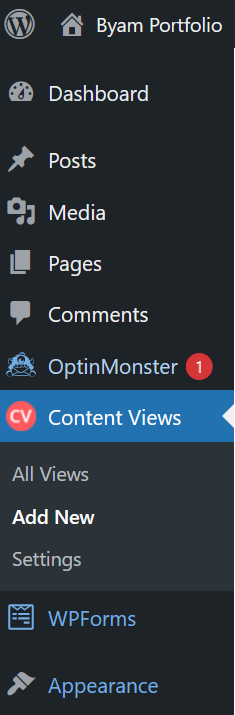
Add New >> Add Title (any that represents the posts) >> Set Filter Settings / Category and Display Settings per required >> Save or Show Preview to see the outcome.
After saving, there should be a shortcode on top of the page.

Code
Copy the shortcode. Paste it to single.php to your directory, or to blog.php (if it’s a /blog page).
<?php get_header();?>
<head>
<style>
<!-- CSS here -->
</style>
</head>
<body class="bg-light">
<div class="col-lg-12">
<div class="row">
<div class="col-sm-6">
<?php echo do_shortcode("[pt_view id=da840186gx]"); ?>
</div>
</div>
</div>
</body>
<?php get_footer();?>Outcome

To remove ‘Read More’ button,
<style>
.pt-cv-readmore {
visibility: hidden;
}
</style>
Leave a Reply